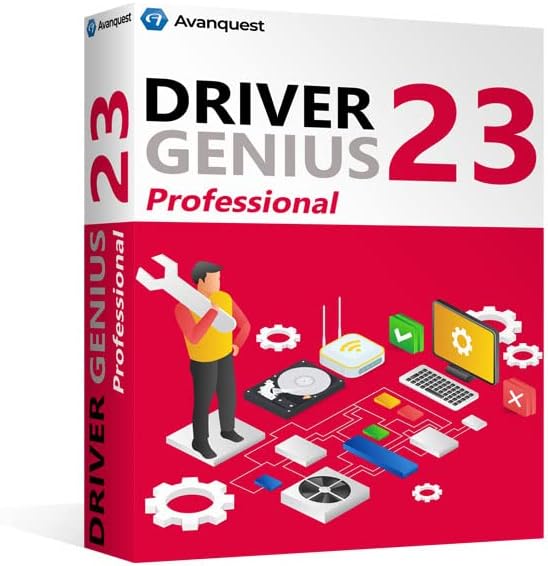Driver Genius 2023 Professional
Driver genius 2023 professional [PC Download]
- Expanded driver database to support up to 4500000 devices.
- Added more stable drivers for Windows 11 and supported more new hardware.
- Added more stable drivers for provide better game performance.
- Better support for Windows 11 22H2.
- Optimized driver update engine for 10% faster and higher accuracy.
Product details
- Date First Available : August 30, 2022
- Manufacturer : Avanquest
- ASIN : B0BWL33R3H
- Best Sellers Rank: #1,878 in Software
Revolutionizing Performance: Unleashing the Power of Driver Genus 2023 Professional
Introduction: The Heartbeat of System Efficiency
In the ever-evolving landscape of technology, maintaining optimal performance is key to a seamless user experience. Introducing Driver Genus 2023 Professional, a cutting-edge software solution designed to elevate your system’s performance by ensuring that all your device drivers are up-to-date and functioning at their best. Let’s explore the features, benefits, and transformative potential that make Driver Genus 2023 Professional a must-have tool for every tech enthusiast.
Body:
- Effortless Driver Updates:
Driver Genus 2023 Professional takes the hassle out of driver updates. With its intuitive interface and automated scanning capabilities, it swiftly identifies outdated drivers and provides one-click solutions to update them. This ensures that your hardware components, from graphics cards to network adapters, are optimized for peak performance.
- Enhanced System Stability:
Outdated drivers can lead to system instability and crashes. Driver Genus 2023 Professional acts as a guardian, regularly scanning and updating drivers to prevent compatibility issues. Enjoy a stable computing experience without the frustration of unexpected crashes or hardware malfunctions.
- Improved Hardware Functionality:
Each hardware component relies on specific drivers to function correctly. Driver Genus 2023 Professional recognizes the importance of this symbiotic relationship and ensures that your hardware operates at its full potential. Experience improved functionality and unleash the true capabilities of your devices.
- Faster and Smoother Performance:
Updated drivers contribute to faster and smoother system performance. Whether you’re gaming, working on graphics-intensive tasks, or simply browsing the web, Driver Genus 2023 Professional optimizes driver
Overview: Driver Genius Professional is a tool that helps users manage their computer drivers efficiently. It can be used to back up, restore, and update drivers on a Windows system. The software is particularly useful for ensuring that all device drivers are up-to-date, which can contribute to system stability and performance.
Key Features:
Driver Updates: Driver Genius can automatically detect and download the latest drivers for hardware components, ensuring that the system is using the most compatible and updated drivers.
Driver Backup and Restore: The software allows users to create backups of their existing drivers. This feature is valuable in case a driver update causes issues, as users can easily revert to the previous working version.
Hardware Diagnostics: Driver Genius Professional includes tools for diagnosing hardware problems. It can provide detailed information about the computer’s components.
System Information: Users can access comprehensive information about their computer’s hardware and system specifications through the software.
Driver Cleanup: The utility can help users remove unnecessary or outdated drivers, freeing up space and potentially improving system performance.
Usage:
Scanning for Drivers: Users can perform a scan to identify outdated or missing drivers on their system.
Driver Updates: The software provides recommendations for driver updates, and users can choose to download and install them.
Backup and Restore: Before making any changes, users can create a backup of their current drivers. In case of issues after an update, the software allows for the restoration of the previous driver versions.
Hardware Information: Detailed information about various hardware components is accessible within the program.
Note: Make sure to download software only from official and reputable sources to avoid potential security risks
configurations for enhanced speed and responsiveness.
- Comprehensive Driver Database:
Driver Genus 2023 Professional boasts an extensive database of drivers, covering a wide range of hardware manufacturers and devices. This comprehensive repository ensures that the software can identify and update drivers for virtually any component connected to your system.
- Scheduled Scans and Updates:
Set it and forget it. Driver Genus 2023 Professional allows users to schedule automatic scans and updates, ensuring that your system remains in peak condition without requiring constant manual intervention. This hands-off approach lets you focus on your tasks while the software takes care of the technical details.
- Backup and Restore Functionality:
Accidents happen, and sometimes updates may not go as planned. Driver Genus 2023 Professional includes a robust backup and restore feature, allowing users to revert to previous driver versions if needed. This adds an extra layer of security and peace of mind during the updating process.
Conclusion: Elevate Your Digital Experience with Driver Genus 2023 Professional
In conclusion, Driver Genus 2023 Professional emerges as a game-changer in the realm of system optimization. By addressing the critical aspect of driver management, it ensures that your hardware functions at its best, contributing to a smoother, faster, and more stable computing experience.
As we navigate an era where technology is at the forefront of our daily lives, having a tool like Driver Genus 2023 Professional
Driver Genius Professional is a Windows utility software designed to help users manage device drivers on their computers. Here are some additional details about the software:
Key Functions and Features:
Driver Updates and Downloads:
- Automatically scans the system to identify outdated or missing drivers.
- Provides recommendations for driver updates and downloads the latest versions from an extensive online database.
Driver Backup and Restore:
- Allows users to create backups of their current drivers before making any changes.
- Facilitates easy restoration of drivers from the backup in case of compatibility issues or system instability after an update.
Hardware Diagnostics:
- Provides tools for diagnosing hardware issues and checking the status of various components.
- Offers detailed information about the computer’s hardware, helping users understand their system configuration.
System Information:
- Presents comprehensive details about the computer’s specifications, including the processor, RAM, graphics card, and other hardware components.
- Users can access information about installed drivers and their versions.
Driver Cleanup:
- Assists in removing unnecessary or obsolete drivers from the system.
- Cleaning up unused drivers can potentially free up disk space and enhance system performance.
Scheduled Scans and Updates:
- Allows users to schedule automatic scans for driver updates.
- Users can set the software to check for driver updates at specified intervals, ensuring that their system remains up-to-date.
Driver Installation and Uninstallation:
- Simplifies the process of installing and uninstalling drivers.
- Provides a user-friendly interface for managing driver-related tasks.
Compatibility:
- Driver Genius Professional is typically compatible with various versions of the Windows operating system, including Windows 10, Windows 8, Windows 7, Windows Vista, and Windows XP.
Important Considerations:
- While driver update tools like Driver Genius can be helpful, it’s essential to exercise caution and create backups before making significant changes to system drivers.
- Users should ensure that they download the software from the official website or other reputable sources to avoid potential security risks.
Updates and Support:
- Users are encouraged to check the official website of Driver Genius Professional for the latest version, updates, and support information.
becomes not just a convenience but a necessity. Stay ahead of the curve, embrace seamless performance, and unlock the full potential of your hardware with Driver Genus 2023 Professional – where efficiency meets innovation. Upgrade your digital experience today!
Click the button below “As an Amazon Associate I earn from qualifying purchases” Disclosure: (paid link)